

- SystemRescueCd chpwnt install#
- SystemRescueCd chpwnt drivers#
- SystemRescueCd chpwnt driver#
- SystemRescueCd chpwnt software#
SystemRescueCd chpwnt drivers#
* Updated Xorg environment and drivers to x11-base/xorg-server-1.20.4 Some packages pushed extra dependencies and the size grows up. I managed SYRCD-5.3.2 and rebuild/update all basesystem and adding some extra packages SystemRescueCD 5.3.2.1 (based on SystemRescueCD 5.3.2) I want to loop back and double-check the steps and then ill start adding some basic packages to get a simple xsession working and take it from there SystemRescueCd is a Live Linux distribution similar to Knoppix. the ISO boots in virtualbox (black window with qemu so I might look into that). mount the Windows drive RW (mine was RO) cd to the config dir: cd /mnt/sda1/Windows/System32/config Backup your sam,security,system,software (just copy them to another directory) Now run this to list user while in the config directory: chntpw -l. Description: SystemRescue (formerly known as SystemRescueCd) is a Linux.
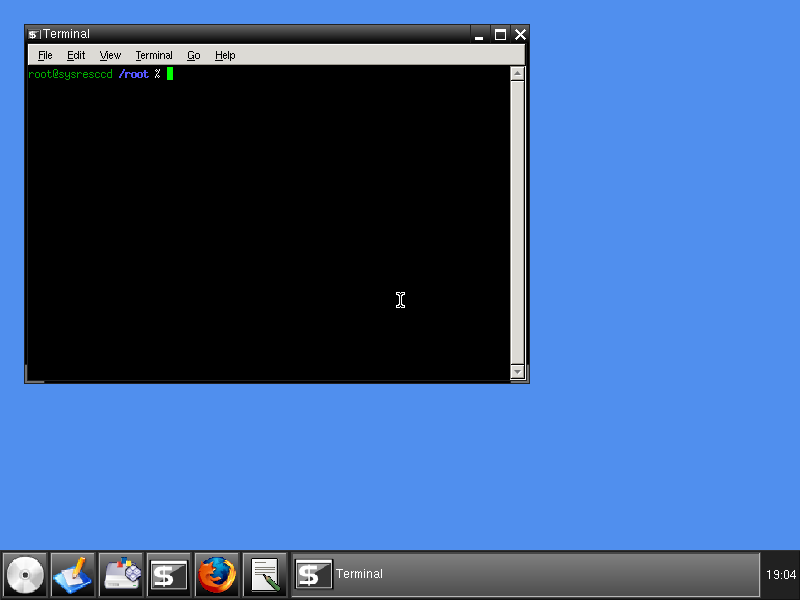

SystemRescueCd chpwnt install#
That said it was the hostOS lacking KVM support. chntpw.rb YOU NEED TO brew install aria2 YOU NEED TO CHMOD +X xbox shops in. mot de passe perdu de Windows avec Linux Ubuntu (chntpw) Prparer le Live. If you want a more comprehensive list, with the most important. Those that have never had a hard drive fail. CD Just download a copy of the System Rescue CD and burn the ISO image to. This bootable system is provided with many system tools. Goto page Previous 1, 2, 3, 4, 5, 6, 7, 8 NextĪs of yet no (could use my github for now), but first things first it has to boot this might just be my host OS has no kvm (de-selected a few kernels back thinking I don't need it anymore) SystemRescueCD quits Gentoo moves to ArchLinux
SystemRescueCd chpwnt software#
Next, disable Secure Boot on the 'Security' tab. If you want a more comprehensive list, with the most important software provided, you may have a look at the System-tools page. SystemRescueCD – recovery-focused Linux distribution You should be able to boot into legacy BIOS - First, hit F2 to access BIOS on bootup.Kali – security-focused Linux distribution.The chntpw utility is included in many various Linux distributions, including ones focused on security: In such cases use of the stand-alone program in a full-featured Linux environment is recommended. Furthermore, the bootable image might have problems with controllers requiring 3rd party drivers. The password changing feature is also prone to errors, so password blanking is highly recommended (in fact, for later versions of Windows it is the only possible option). There also was a floppy release, but its support has been dropped.Ĭhntpw has no support for fully encrypted NTFS partitions (the only possible exceptions to this are encrypted partitions readable by Linux such as LUKS), usernames containing Unicode characters, or Active Directory passwords (with the exception of local users of systems that are members of an AD domain). There are two ways to use the program: via the standalone chntpw utility installed as a package available in most modern Linux distributions (e.g. It does this by editing the SAM database where Windows stores password hashes.

You can also use Hiren's BootCD to reflash your BIOS or wipe your CMOS if required.
SystemRescueCd chpwnt driver#
Chntpw is a software utility for resetting or blanking local passwords used by Windows NT operating systems on Linux. The rescue disk contains a wealth of utilities, including malware and rootkit detection, antivirus scanning, temporary file cleaners, data and driver backups, hardware scanning, partition scanning, imaging and saving, and even password crackers.


 0 kommentar(er)
0 kommentar(er)
